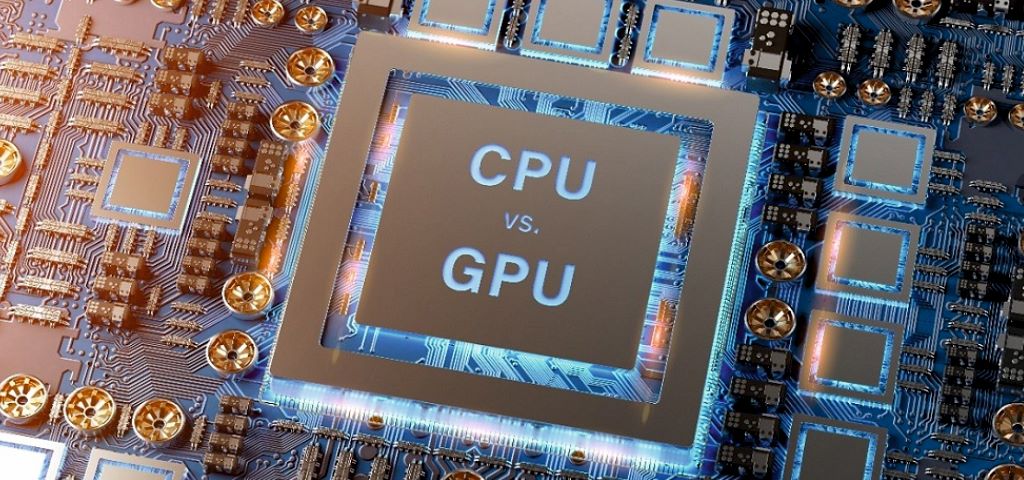When planning a computer build, two key components often come up: the CPU (Central Processing Unit) and the GPU (Graphics Processing Unit). While both are crucial for overall system performance, they serve different functions. Knowing their differences can help you make informed decisions when selecting components for your next build, ensuring you get the best balance between performance and cost.
1. What is a CPU?
The CPU is often referred to as the “brain” of the computer. It’s responsible for executing general tasks such as running applications, processing instructions, and performing complex calculations. In other words, the CPU handles the bulk of a computer’s workload, including everything from opening a web browser to running a spreadsheet or a game.
CPUs come in various models and performance levels, with cores and threads being essential factors to consider. More cores and threads allow the CPU to handle more tasks simultaneously, making it ideal for multitasking.
Key Features of a CPU:
- Executes general-purpose tasks.
- Good for applications like web browsing, office productivity, and light gaming.
- Multitasking abilities depend on the number of cores and threads.
2. What is a GPU?
The GPU, on the other hand, specializes in handling graphics and visual data. While the CPU is versatile, the GPU is designed to process large amounts of data simultaneously, making it perfect for rendering images, videos, and 3D graphics. Gamers, video editors, and designers often prioritize having a powerful GPU in their systems.
In recent years, GPUs have also found applications in non-graphical tasks, such as machine learning and cryptocurrency mining, due to their parallel processing capabilities.
Key Features of a GPU:
- Designed for graphics-intensive tasks.
- Ideal for gaming, video editing, and 3D rendering.
- Can handle parallel tasks more efficiently than a CPU.
3. CPU vs. GPU: When to Prioritize Each
The decision between investing more in a CPU or a GPU depends largely on what you plan to do with your computer. Let’s break it down based on common use cases:
- General Computing & Productivity: If your primary tasks include browsing the web, streaming videos, working on documents, and running simple applications, the CPU is your priority. You’ll want a reliable multi-core processor for smooth multitasking.
- Gaming: Gamers should focus on the GPU. Modern games require advanced graphics rendering, which a powerful GPU handles more efficiently. However, don’t overlook the CPU—some games also rely on CPU performance, especially for handling game logic and background processes.
- Video Editing & 3D Rendering: For tasks that involve editing high-definition videos or creating 3D models, a combination of a strong CPU and a high-end GPU is essential. While the GPU renders the graphics, the CPU handles video encoding and other processes.
- Machine Learning & Data Science: For those involved in machine learning or other data-intensive projects, the GPU is often a better investment due to its parallel processing capabilities. CPUs can still play a role, but GPUs significantly speed up these tasks.
4. Balancing CPU and GPU for Your Build
In most cases, a balanced approach works best. For general-purpose builds, it’s wise to allocate a portion of your budget to both components. However, for gaming or other graphics-heavy tasks, you might want to invest more in a GPU.
Also, keep in mind that both components need to work well together. A high-end GPU paired with a weak CPU can lead to bottlenecking, where the CPU limits the performance of the GPU, and vice versa. Aim for a complementary pair to avoid performance issues.
Example Builds:
- Budget Build: Mid-range CPU (like an Intel Core i5 or AMD Ryzen 5) with an entry-level GPU (like an NVIDIA GTX 1650).
- Gaming Build: High-end GPU (like an NVIDIA RTX 3070) with a solid CPU (like an Intel Core i7 or AMD Ryzen 7).
- Workstation Build: High-end CPU with a professional-grade GPU (like an NVIDIA Quadro or AMD Radeon Pro).
Choosing between a CPU and a GPU depends on how you intend to use your computer. Understanding the distinct roles of these components ensures that you make the right decision for your needs, whether it’s for gaming, productivity, or specialized tasks. A well-balanced build will offer both speed and efficiency, tailored to your specific goals.
Frequently Asked Questions (FAQs)
1. What is the primary difference between a CPU and a GPU?
The CPU is the “brain” of the computer and handles general-purpose tasks, including running programs, multitasking, and executing complex calculations. The GPU, on the other hand, specializes in rendering graphics and visual tasks, such as gaming, video editing, and 3D rendering. While the CPU manages overall system functions, the GPU focuses on graphics processing and parallel tasks.
2. Should I prioritize the CPU or GPU for gaming?
For most modern games, the GPU is more critical as it handles rendering graphics, which directly affects visual quality and frame rates. However, certain games also rely on CPU performance for running game logic and background tasks, so a balanced approach is best. A powerful GPU paired with a mid- to high-end CPU will deliver optimal gaming performance.
3. Can a powerful CPU replace the need for a GPU?
No, a powerful CPU cannot replace a dedicated GPU for tasks that require high graphics processing, such as gaming, video editing, and 3D rendering. While some CPUs come with integrated graphics (like Intel’s integrated GPUs), they are not powerful enough for demanding graphics applications. For high-performance graphics tasks, a separate GPU is essential.
4. How do I avoid bottlenecking between the CPU and GPU?
To avoid bottlenecking, ensure that your CPU and GPU are balanced in performance. If one component (usually the CPU) is significantly weaker than the other, it can limit the performance of the stronger component (the GPU). Choose components that complement each other based on your intended usage, ensuring neither part holds back the system’s overall capabilities.