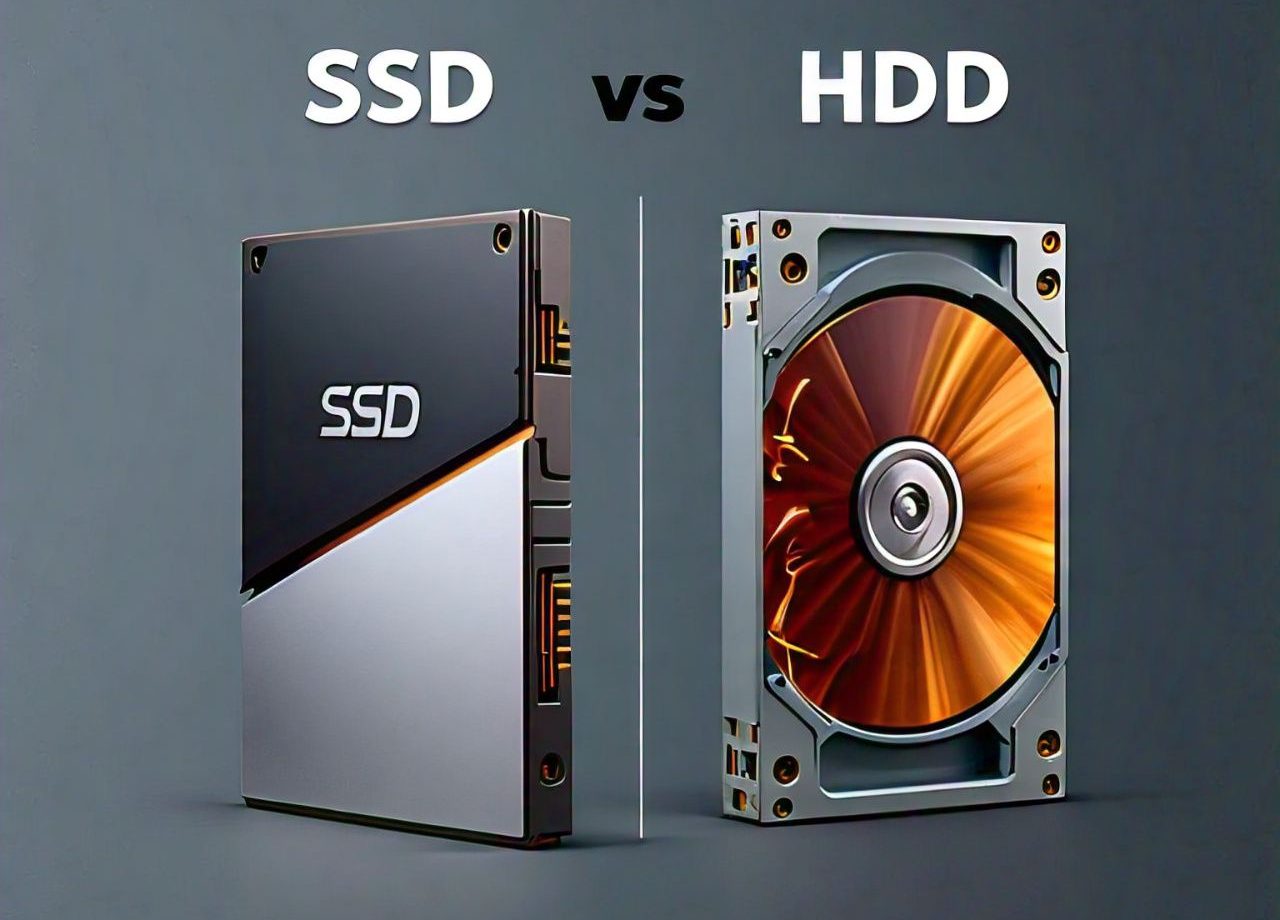When deciding between Solid State Drives (SSD) and Hard Disk Drives (HDD) for your computer, it’s important to understand the key differences between the two. Each storage option has its own benefits and drawbacks, and the right choice largely depends on your specific needs and preferences.
What is an HDD?
HDDs are traditional storage devices that have been around for decades. They work by storing data on spinning magnetic disks. The read/write head moves across these disks to access or record data. HDDs are known for offering large storage capacities at lower costs compared to SSDs.
Benefits of HDDs:
- Cost-effective: HDDs are much cheaper per gigabyte, making them an ideal option if you’re looking for ample storage without breaking the bank.
- Large storage capacity: They are perfect for storing large files such as movies, games, or backups since they offer a much higher capacity at lower prices.
- Longevity: HDDs have a long history of reliability, and they are commonly found in older devices or for use as backup drives.
Drawbacks of HDDs:
- Slower speeds: Because of their mechanical nature, HDDs are significantly slower than SSDs when it comes to reading and writing data.
- Power consumption: They consume more power, making them less suitable for laptops or mobile devices that rely on battery life.
- Noise and heat: The mechanical parts inside an HDD can create noise and heat during operation.
What is an SSD?
SSDs are modern storage devices that store data on flash memory. Unlike HDDs, SSDs have no moving parts, which allows them to operate much faster and more efficiently. As technology advances, SSDs are becoming the preferred storage option for many users.
Benefits of SSDs:
- Faster performance: SSDs offer blazing-fast read and write speeds, which can significantly reduce boot times, speed up software loading, and improve overall system responsiveness.
- Energy-efficient: Since they have no moving parts, SSDs use less power, making them ideal for laptops or mobile devices.
- Durability: SSDs are more resistant to physical shock and vibration, making them a more reliable option for portable devices.
- Silent operation: With no moving parts, SSDs operate silently, eliminating the noise associated with traditional hard drives.
Drawbacks of SSDs:
- Cost: SSDs are more expensive per gigabyte compared to HDDs, although prices have been gradually dropping.
- Lower capacity (for the price): While SSDs are available in large capacities, they tend to be more costly, so you might get less storage for your budget compared to HDDs.
Which One is Right for You?
The decision between an SSD and HDD comes down to your specific needs.
- Choose an SSD if you prioritize speed, want a snappier system, or use your computer for tasks like video editing, gaming, or running intensive software. SSDs will offer a more seamless experience, particularly for laptops or high-performance desktops.
- Choose an HDD if you need a large amount of storage at an affordable price, especially for storing media like photos, videos, or backup files. HDDs are a great option for those who need to store large amounts of data without the need for high-speed performance.
A Hybrid Approach
Some users opt for a hybrid approach by using both an SSD and an HDD. In this setup, you can install the operating system and frequently used applications on the SSD for faster performance while storing larger files and backups on an HDD. This way, you can enjoy the best of both worlds—speed and storage capacity.
Conclusion
When choosing between SSDs and HDDs, consider your budget, storage needs, and performance requirements. If speed and performance are your top priorities, an SSD is the way to go. If you need a large amount of storage at a lower cost, an HDD may be the better option. Whichever you choose, both SSDs and HDDs offer distinct advantages that can meet your specific computing needs.